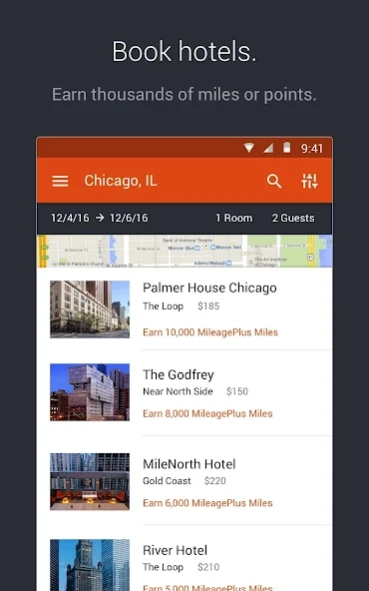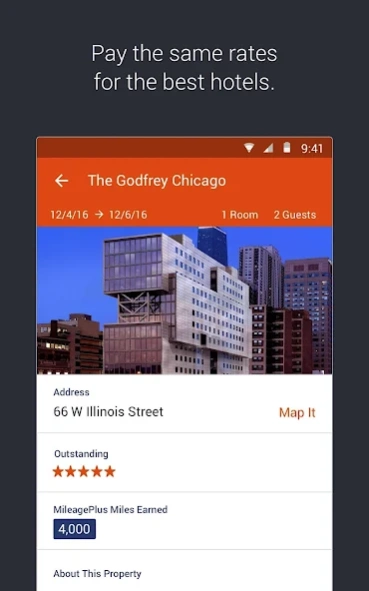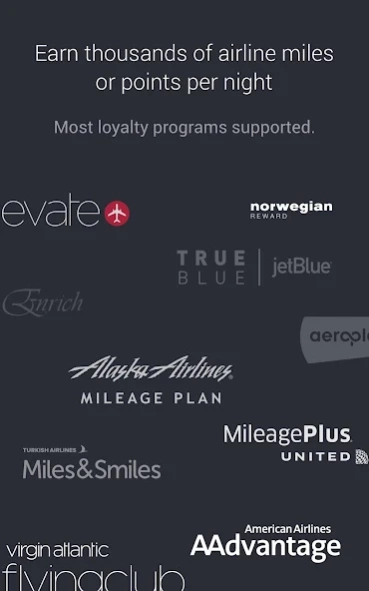Rocketmiles 2.2.2
Free Version
Publisher Description
Rocketmiles - Book hotels. Earn airline miles and points. Vacation faster.
The RocketMiles Android application is being deprecated and is no longer supported.
Please use rocketmiles.com to continue to book hotels and earn rewards!
*As seen on NBC-News, BBC, Conde Nast Traveler, USA Today, Chicago Tribune, TechCrunch, and Travel + Leisure.
With Rocketmiles, you'll pay the same rate for the same hotels, but earn up 10,000 miles or points per night for the loyalty program of your choice. We deposit your reward miles or points directly into your preferred loyalty program account when you stay.
Features:
- Browse and book hotels worldwide on the go
- Earn thousands of miles or points per night to vacation faster
- Choose from thousands of hotels worldwide
- Sort hotels by price and ratings, view by rewards earned
The best hotels. The biggest offers.
- Book for yourself or others
- Simple receipts for expense reporting
- Access to unbeatable customer support
- Earn miles, points, and other rewards with over 50 international programs, including United MileagePlus, Southwest Rapid Rewards, American Airlines AAdvantage, JetBlue TrueBlue, Aeroplan, Alaska Airlines, Virgin America Elevate and many more.
Get exclusive deals by following us at https://www.facebook.com/Rocketmiles and @rocketmiles on Twitter
About Rocketmiles
Rocketmiles is a free app for Android published in the Recreation list of apps, part of Home & Hobby.
The company that develops Rocketmiles is Rocket Travel Inc. The latest version released by its developer is 2.2.2.
To install Rocketmiles on your Android device, just click the green Continue To App button above to start the installation process. The app is listed on our website since 2024-01-30 and was downloaded 1 times. We have already checked if the download link is safe, however for your own protection we recommend that you scan the downloaded app with your antivirus. Your antivirus may detect the Rocketmiles as malware as malware if the download link to com.rocketmiles.android.app is broken.
How to install Rocketmiles on your Android device:
- Click on the Continue To App button on our website. This will redirect you to Google Play.
- Once the Rocketmiles is shown in the Google Play listing of your Android device, you can start its download and installation. Tap on the Install button located below the search bar and to the right of the app icon.
- A pop-up window with the permissions required by Rocketmiles will be shown. Click on Accept to continue the process.
- Rocketmiles will be downloaded onto your device, displaying a progress. Once the download completes, the installation will start and you'll get a notification after the installation is finished.